
MIUI remains one of the best feature-rich Android skins out there. And even at this, Xiaomi doesn’t look to be slowing down any time soon. The company keeps improving MIUI with the latest improvement on data and memory optimization.
Initially, the new media control center is said to be a feature of MIUI 12.5 Enhanced Edition. However, that seems not to be the case as it has been enabled for everyone with the latest MIUI 12.5 beta build. Of course, those participating in the Chinese closed beta tests got the new Media control center added to the control center. However, you can enable that on your Xiaomi phone irrespective of the region. Interestingly, it seems to work on all phones, and you can enable it with the below steps.

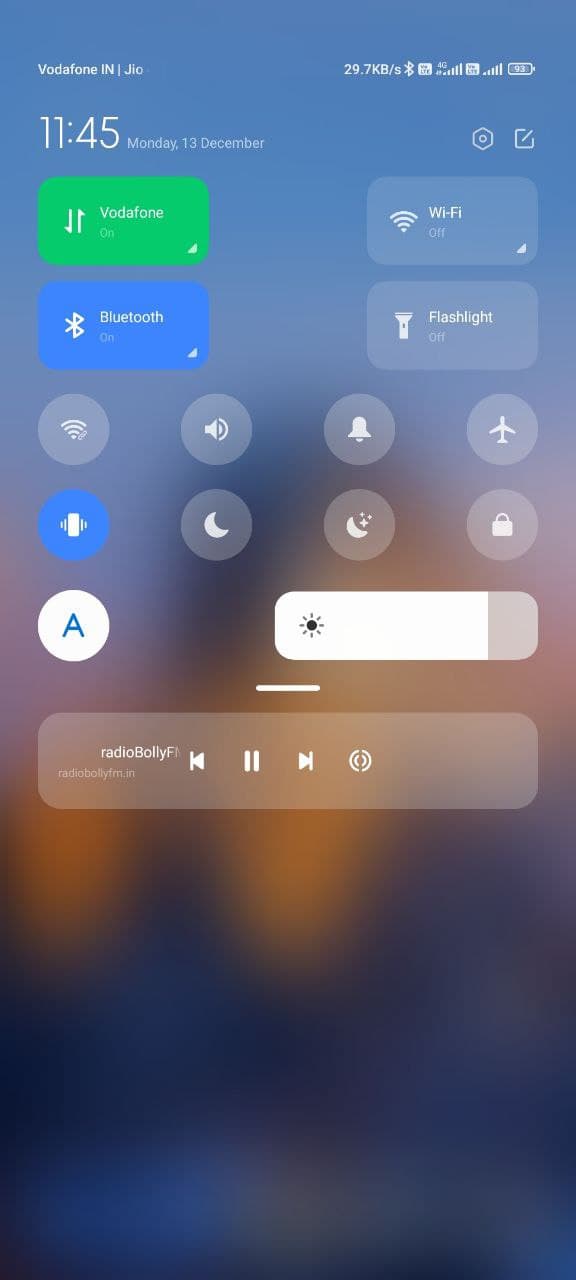
ENABLE THE NEW MEDIA CONTROL ON XIAOMI PHONES
Step 1. Download the latest cast app here.
Step 2. Download the System UI Plugin V1.0.2.44
Step 3. Install both apk, and that’s all
Step 4. Swipe down from the right side of the screen to reveal the media control
So far, we have tested it, it works perfectly.





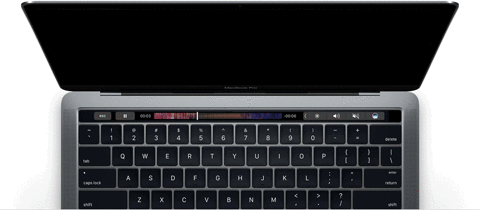







 Bollywood Internet Radio and Daily dose of hot and exclusive updates from Bollywood, Fashion, Shopping, Lifestyle, Technology and much more.
Bollywood Internet Radio and Daily dose of hot and exclusive updates from Bollywood, Fashion, Shopping, Lifestyle, Technology and much more.